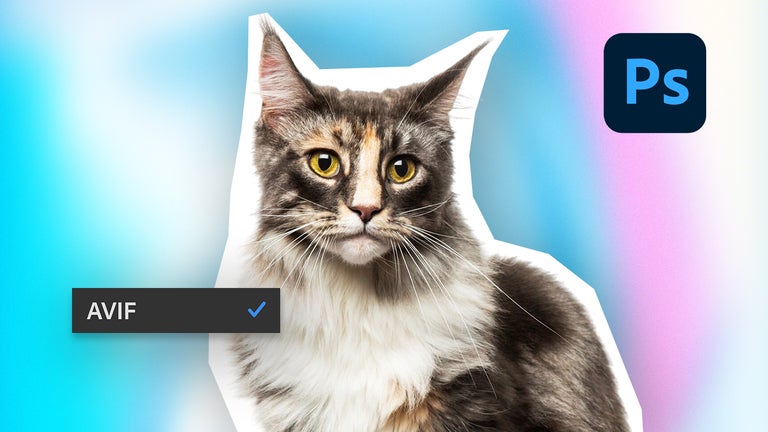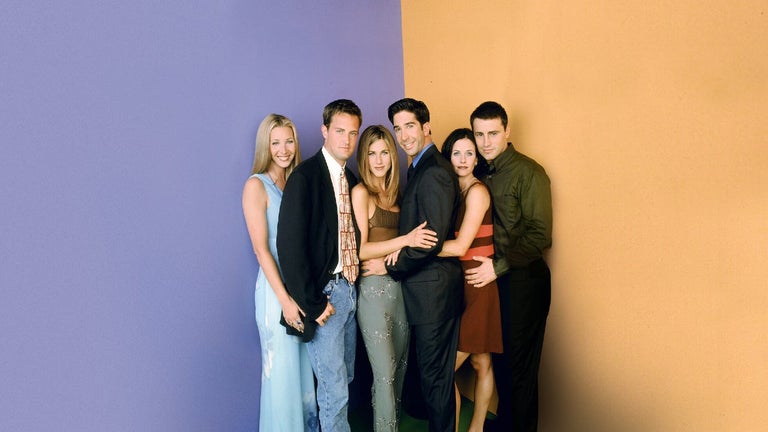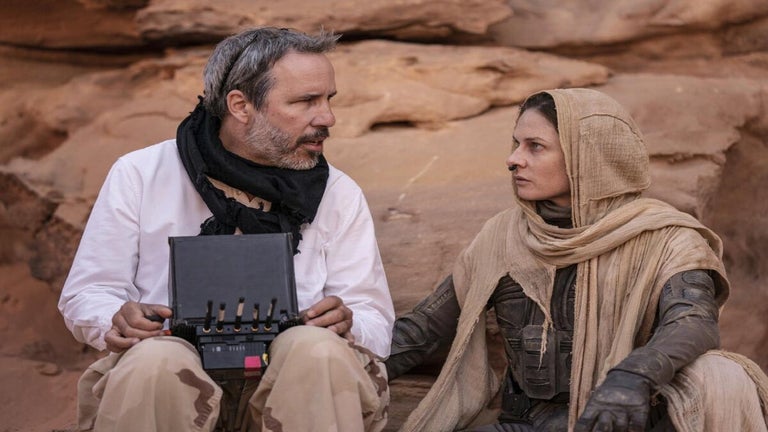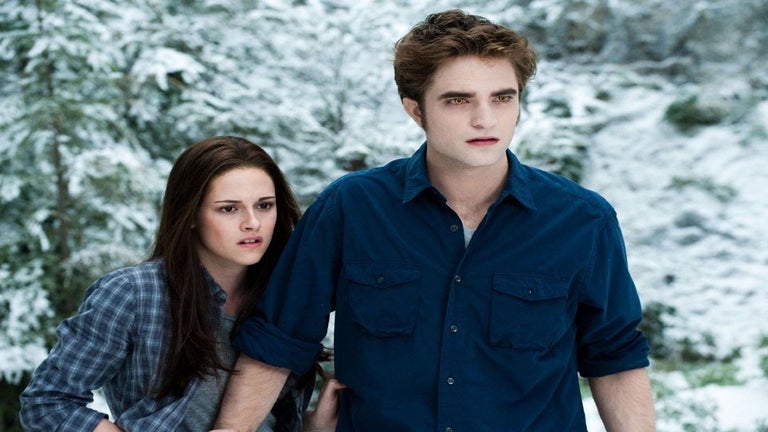A faster way to search with Spotlight
Laserlight is a no-frills Mac utility built to make Spotlight faster and more responsive. Instead of waiting for Apple’s default keystroke-by-keystroke indexing, it lets you enter your full search all at once—then fires it straight into Spotlight with zero hesitation. It’s a small, focused tool, but one that delivers a noticeable boost in speed—especially for users on older macOS systems where Spotlight tends to drag.
There’s no bloat, no bells and whistles—just a smarter way to start your search. Launch Laserlight, type what you’re looking for, hit Enter, and you’re done. It routes your full query directly to Spotlight, bypassing the usual lag. If you rely on search often and want faster results without diving into third-party launchers or deep system tweaks, this tiny utility gets you there quicker.
Keep it fast, keep it simple
Laserlight shines by doing exactly what it needs to—nothing more, nothing less. It opens instantly, presents a single input box, and sends your query straight into Spotlight with zero delay. No setup screens, no sidebar fluff, no “pro” version upsells. Just fast, functional performance that sidesteps Spotlight’s sluggish, keystroke-by-keystroke indexing.
That minimalism becomes a real advantage on older Macs, especially those running OS X Tiger or Leopard, where system resources are limited and Spotlight can feel bogged down. Laserlight keeps things light, running with virtually no overhead. For power users who constantly search files, it transforms a daily annoyance into a split-second task.
Granted, it’s not trying to compete with power launchers like Alfred or add search enhancements. It’s a one-trick tool—but it performs that trick well. You won’t find support for tags, filters, or automation. And yes, it’s long outdated, with no guarantees on modern macOS compatibility. But if it works on your machine, it works fast—and might just become a quiet essential in your workflow.
A no-frills search launcher for Mac
Laserlight may be long past its prime, but it remains a clever fix for a familiar problem. By stripping search down to its fastest form, it delivers real value to anyone still working with legacy macOS systems. There’s no setup, no fluff—just speed. If it still runs on your machine, it’s the kind of utility that quietly earns a permanent spot in your dock.